Here is a little tutorial. Now, I have a dinosaur PC computer so your files maybe a little different, but if you have any questions please give us a call at our office at 704.975.9941 and I will walk you through downloading fonts to your computer.
1. Go to Fontspace.com to download a font.
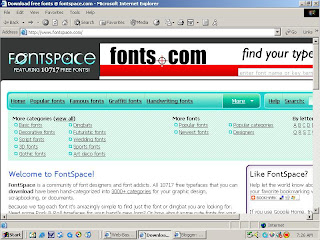
2. In the turquoise header at the top of the website, click on a style font that you would like to download.
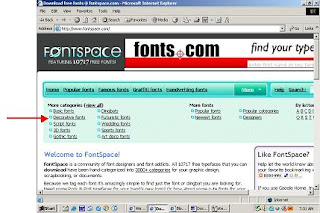
3. Once you've found a font that you like. Right-click on the download button and then click "Save Target As". I save the file on my desktop for easy access. The file is large, so you must have a software on your computer that opens zip files.
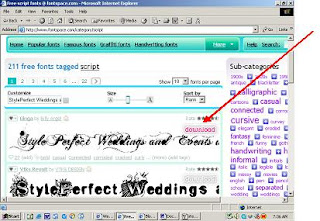
4. Once the download is complete you can close the folder and then open it in the destination that you saved it in, which for me is on my desktop.
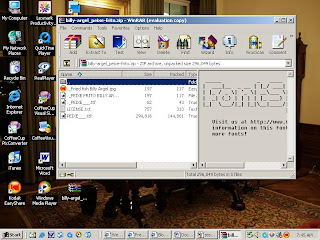
5. Now drag the ".ttf" file, which is the text file to your desktop. (Then I place the zip file into the recycle bin, so it won't slow down my computer since the file is large.)
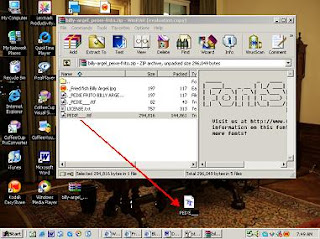
6. Open "My Computer" and click on your "Local Disk (C:)". The click on the "WINNT" folder and click show files.
7. Open the "Fonts" Folder.
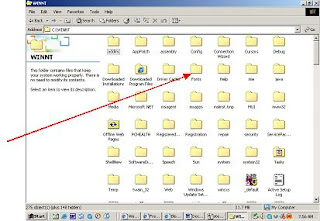
8. Go back to your desktop or the destination that you saved the ".ttf" file and "Cut" the ".ttf" file (right-click on the file and click on "Cut") and "Paste" it into the fonts folder (right-click on the file and click on "Paste").
9. You are all set to create beautiful invitations, note cards, thank you's and more in any of the programs in the Microsoft office suite!
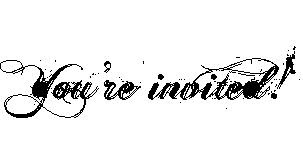

LOVE this! I didn't know you could do this!
ReplyDeleteI know. A little industry secret. Love it!!!
ReplyDelete